Graphivz
绘图
sudo apt-get install graphviz graphviz-doc
dot :file ./img/example1.png :cmdline -Kdot -Tpng
里的:cmdline -Kdot -Tpng就是命令行参数. 他们告诉dot如何渲染和展示。
-
-Kdot使用dot布局方式. 你也可以尝试其他的布局方式,比如Kneato, Kcirco, Ktwopi, Kfdp, Ksfdp -
-Tpng渲染成png格式
graphviz默认情况下对中文支持不好,如果代码中有中文,则必须使用UTF-8的格式保存文件,并且在代码中指定字体。
基本概念
安装graphviz工具,dot作为图形工具对dot源文件调整。
常用属性
所有结点通用属性
| 属性名称 | 默认值 | 含义 |
|---|---|---|
| color | black | 颜色 |
| colorscheme | X11 | 颜色描述 |
| fontcolor | black | 文字颜色 |
| fontname | Times-Roman | 字体 |
| fontsize | 14 | 文字大小 |
| label | 显示的标签,对于节点默认为节点名称 | |
| penwidth | 1.0 | 线条宽度 |
| style | 样式 | |
| weight | 重要性 |
图像属性
-
label="My Graph"给图像设置标签 -
rankdir=LR将图片由原来的从上到下布局变成从左到右布局 -
{rank=same; a, b, c }将一组元素放到同一个level -
splines="line"让边框变为直线,没有曲线和锐角 -
K=0.6用来在布局中影响spring属性,spring属性可以用于将节点往外推,这个在twopi和sfdp布局中很有用。
译注:暂时还没明白这个spring属性应该怎么翻,初步猜测是弹性。胡克定律里面的常量名也叫K。
| 属性名称 | 默认值 | 含义 |
|---|---|---|
| bgcolor | 背景颜色 | |
| concentrate | false | 让多条边有公共部分 |
| nodesep | .25 | 节点之间的间隔(英寸) |
| peripheries | 1 | 边界数 |
| rank | same,min,source, max,sink,设置多个节点顺序 | |
| rankdir | TB | 排序方向 |
| ranksep | .75 | 间隔 |
| size | 图的大小(英寸) |
交点属性
-
[label="Some Label"]给交点打标签 -
[color="red"]给交点上色 -
[fillcolor="blue"]设置交点的填充色
| 属性名称 | 默认值 | 含义 |
|---|---|---|
| shape | ellipse | 形状 |
| sides | 4 | 当shape=polygon时的边数 |
| fillcolor | lightgrey/black | 填充颜色 |
| fixedsize | false | 标签是否影响节点的大小 |
边的属性
-
[label="Some Label"]给边设置标签 (设置路径权重的时候很有用) -
[color="red"]给交点上色 (标示路径的时候很有用) -
[penwidth=2.0]给边适配厚度,标示路径的时候很有用。
| 属性名称 | 默认值 | 含义 |
|---|---|---|
| arrowhead | normal | 箭头头部形状 |
| arrowsize | 1.0 | 箭头大小 |
| arrowtail | normal | 箭头尾部形状 |
| constraint | true | 是否根据边来影响节点的排序 |
| decorate | 设置之后会用一条线来连接edge和label | |
| dir | forward | 设置方向:forward,back,both,none |
| headclip | true | 是否到边界为止 |
| tailclip | true | 与headclip类似 |
尺寸, 背景颜色
-
fixedsize=true -
size="1,1" -
resolution=72 -
bgcolor="#C6CFD532"
基本元素
无向图
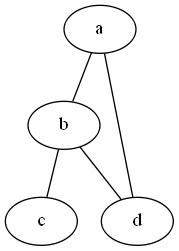
graph绘制无向图:
graph gp0101 {
a -- b;
b -- c;
b -- d;
d -- a;
}
用{}可以代表多个结点:
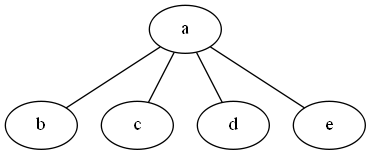
graph gh0106 {
a -- {b, c, d, e};
}
另一个例子:
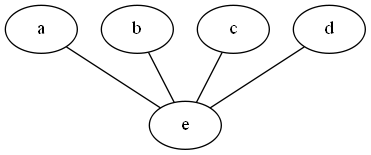
graph gh0107 {
{a, b, c, d} -- e;
}
节点的形状
digraph gp0501 {
a [shape=box]
b [shape=polygon,sides=6]
c [shape=triangle]
d [shape=invtriangle]
e [shape=polygon,sides=4,skew=.5]
f [shape=polygon,sides=4,distortion=.5]
g [shape=diamond]
h [shape=Mdiamond]
i [shape=Msquare]
a - b
a - c
a - d
a - e
a - f
a - g
a - h
a - i
}
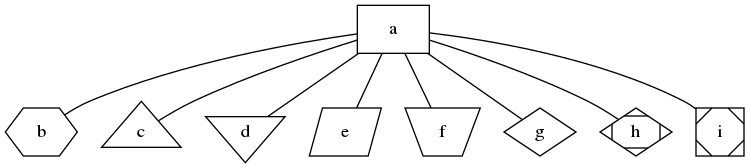
graph gp0502 {
a [style=filled,color=green]
b [peripheries=4,color=blue]
c [fontcolor=crimson]
d [style=filled,fillcolor=dodgerblue,color=coral4,penwidth=3]
e [style=dotted]
f [style=dashed]
g [style=diagonals]
h [style=filled,color="#333399"]
i [style=filled,color="#ff000055"]
j [shape=box,style=striped,fillcolor="red:green:blue"]
k [style=wedged,fillcolor="green:white:red"]
a -> b
a -> c
a -> d
a -> e
b -> f
b -> g
b -> h
b -> i
d -> j
j -> k
}
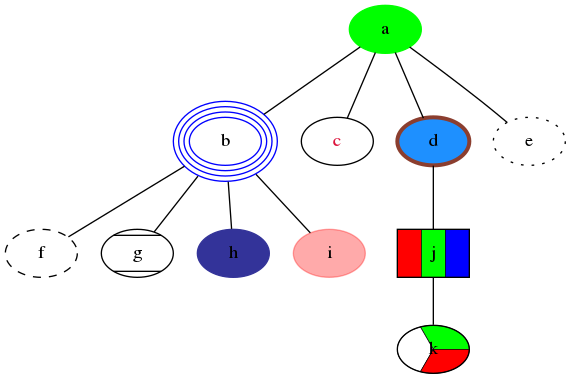
指定布局方向
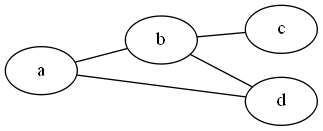
graph gp0102 {
rankdir=LR; //Rank Direction Left to Right
a -- b;
b -- c;
b -- d;
d -- a;
}
指定有向图
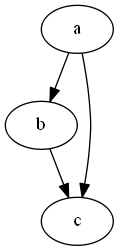
有向图不能用graph,要用digraph:
digraph gp0103 {
a -> b;
b -> c;
a -> c;
}
另一个例子:
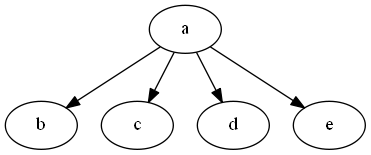
digraph gh0107 {
a -> {b, c, d, e};
}
另一个例子:
digraph gh0109 {
{a, b, c, d} -> e;
}
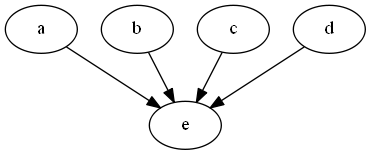
digraph db0503 {
a -> b [dir=both,arrowhead=open,arrowtail=inv]
a -> c [dir=both,arrowhead=dot,arrowtail=invdot]
a -> d [dir=both,arrowhead=odot,arrowtail=invodot]
a -> e [dir=both,arrowhead=tee,arrowtail=empty]
a -> f [dir=both,arrowhead=halfopen,arrowtail=crow]
a -> g [dir=both,arrowhead=diamond,arrowtail=box]
}
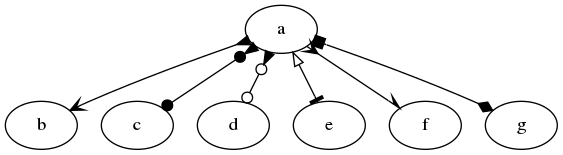
digraph dg0504 {
a -> b [color="black:red:blue"]
a -> c [color="black:red;0.5:blue"]
a -> d [dir=none,color="green:red:blue"]
a -> e [dir=none,color="green:red;.3:blue"]
a -> f [dir=none,color="orange"]
d -> g [arrowsize=2.5]
d -> h [style=dashed]
d -> i [style=dotted]
d -> j [penwidth=5]
}
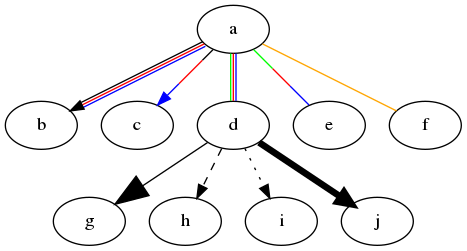
加上说明标签
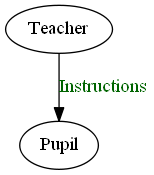
digraph graphname{
T [label="Teacher"]; // node T
P [label="Pupil"]; // node P
T->P [label="Instructions", fontcolor=darkgreen] ; // edge T->P
}
节点顺序
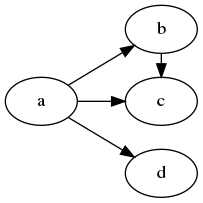
digraph MyGraph {
rankdir=LR
a -> b
b -> c
a -> d
a -> c
{rank=same;c;b}
}
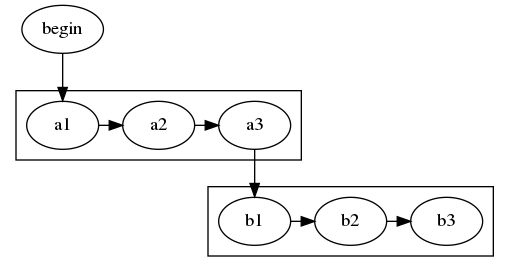
digraph MyGraph {
subgraph cluster_A {
a1 -> a2
a2 -> a3
{rank=same;a1;a2;a3}
}
subgraph cluster_B {
a3 -> b1
b1 -> b2
b2 -> b3
{rank=same;b1;b2;b3}
}
begin -> a1
}
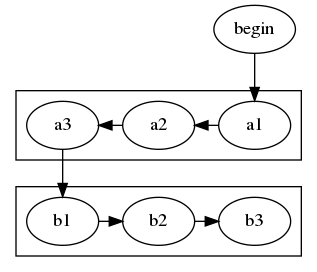
digraph MyGraph {
subgraph cluster_A {
a1
a2
a3
{rank=same;a1;a2;a3}
}
subgraph cluster_B {
b1
b2
b3
{rank=same;b1;b2;b3}
}
begin -> a1
a1 -> a2 [constraint=false]
a2 -> a3 [constraint=false]
a3 -> b1
b1 -> b2
b2 -> b3
}
The default value for ranksep is .5.
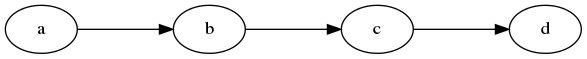
digraph MyGraph {
rankdir=LR
ranksep=1
a -> b
b -> c
c -> d
}
指定样式
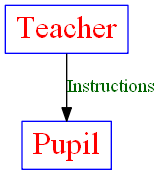
常用属性:
-
color -
fontcolor -
fontsize -
shape
digraph gh0105 {
// node T
T [label="Teacher" color=Blue, fontcolor=Red, fontsize=24, shape=box];
// node P
P [label="Pupil" color=Blue, fontcolor=Red, fontsize=24, shape=box];
T->P [label="Instructions", fontcolor=darkgreen] // edge T->P
}
更多形状看文档:https://graphviz.gitlab.io/_pages/doc/info/shapes.html
高级特性
定义复用组件
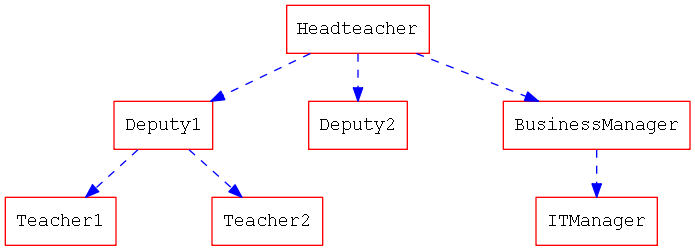
digraph gp0201 {
nodesep=1.0 // increases the separation between nodes
//All nodes will this shape and colour
node [color=Red, fontname=Courier, shape=box]
edge [color=Blue, style=dashed] //All the lines look like this
Headteacher -> {Deputy1 Deputy2 BusinessManager}
Deputy1 -> {Teacher1 Teacher2}
BusinessManager -> ITManager
{rank=same; ITManager Teacher1 Teacher2} // Put them on the same level
}
定义数据结构
指定形状为record开描述数据结构:
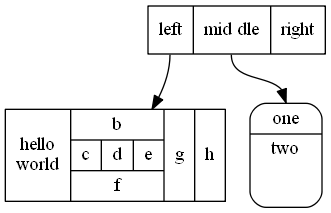
digraph gp0202 {
node[shape=record]
struct1 [label="<f0> left|<f1> mid\ dle|<f2> right"];
struct2 [label="{<f0> one|<f1> two\n\n\n}" shape=Mrecord];
struct3 [label="hello\nworld |{ b |{c|<here> d|e}| f}| g | h"];
struct1:f1 -> struct2:f0;
struct1:f0 -> struct3;
}
另一个例子:
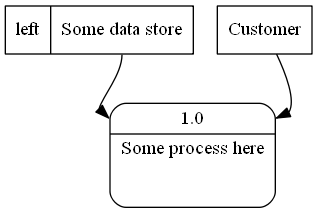
digraph gp0203 {
node[shape=record]
store1 [label="<f0> left|<f1> Some data store"];
proc1 [label="{<f0> 1.0|<f1> Some process here\n\n\n}" shape=Mrecord];
enti1 [label="Customer" shape=box];
store1:f1 -> proc1:f0;
enti1-> proc1:f0;
}
使用HTML样式
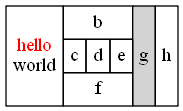
digraph gp0205 {
abc [shape=none, margin=0, label=<
<TABLE BORDER="0" CELLBORDER="1" CELLSPACING="0" CELLPADDING="4">
<TR><TD ROWSPAN="3"><FONT COLOR="red">hello</FONT><BR/>world</TD>
<TD COLSPAN="3">b</TD>
<TD ROWSPAN="3" BGCOLOR="lightgrey">g</TD>
<TD ROWSPAN="3">h</TD>
</TR>
<TR><TD>c</TD>
<TD PORT="here">d</TD>
<TD>e</TD>
</TR>
<TR><TD COLSPAN="3">f</TD></TR>
</TABLE>>];
}
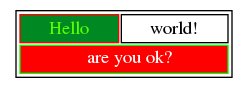
digraph dg0508 {
a [shape=plaintext,label=<
<table>
<tr>
<td color="#ff0000" bgcolor="#008822"><font color="#55ff00">Hello</font></td>
<td>world!</td>
</tr>
<tr>
<td colspan="2" color="#00ff00" bgcolor="#ff0000">
<font color="#ffffff">are you ok?</font>
</td>
</tr>
</table>
>]
}
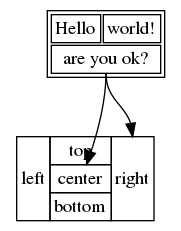
digraph dg0507 {
a [shape=plaintext,label=<
<table>
<tr>
<td>Hello</td>
<td>world!</td>
</tr>
<tr>
<td colspan="2" port="a1">are you ok?</td>
</tr>
</table>
>]
b [shape=plaintext,label=<
<table border="0" cellborder="1" cellspacing="0">
<tr>
<td rowspan="3">left</td>
<td>top</td>
<td rowspan="3" port="b2">right</td>
</tr>
<tr>
<td port="b1">center</td>
</tr>
<tr>
<td>bottom</td>
</tr>
</table>
>]
a:a1 -> b:b1
a:a1 -> b:b2
}
子图
subgraph定义子图:
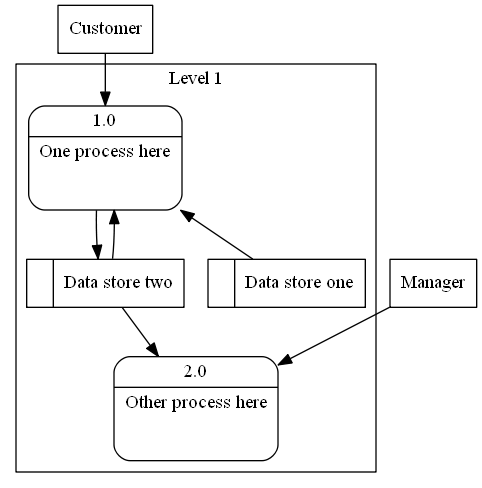
digraph gp0203 {
node[shape=record]
subgraph level0{
enti1 [label="Customer" shape=box];
enti2 [label="Manager" shape=box];
}
subgraph cluster_level1{
label ="Level 1";
proc1 [label="{<f0> 1.0|<f1> One process here\n\n\n}" shape=Mrecord];
proc2 [label="{<f0> 2.0|<f1> Other process here\n\n\n}" shape=Mrecord];
store1 [label="<f0> |<f1> Data store one"];
store2 [label="<f0> |<f1> Data store two"];
{rank=same; store1, store2}
}
enti1 -> proc1
enti2 -> proc2
store1 -> proc1
store2 -> proc2
proc1 -> store2
store2 -> proc1
}
子布局
在dot中以cluster*开头的子图会被当做是一个新的布局来处理,
而不是在原图的基础上继续操作。
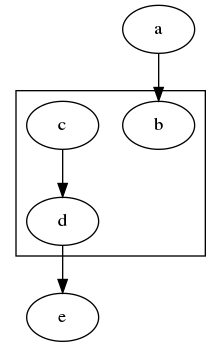
digraph dg0505 {
subgraph cluster_a {
b
c -> d
}
a -> b
d -> e
}
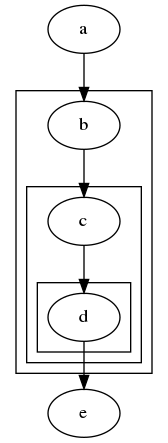
digraph dg0506 {
subgraph cluster_a {
subgraph cluster_b {
subgraph cluster_c {
d
}
c -> d
}
b -> c
}
a -> b
d -> e
}
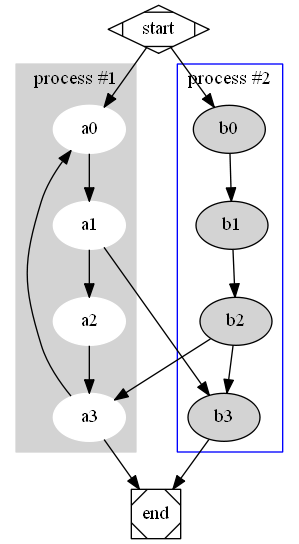
digraph gp0206 {
subgraph cluster0 {
node [style=filled,color=white];
style=filled;
color=lightgrey;
a0 -> a1 -> a2 -> a3;
label = "process #1";
}
subgraph cluster1 {
node [style=filled];
b0 -> b1 -> b2 -> b3;
label = "process #2";
color=blue
}
start -> a0;
start -> b0;
a1 -> b3;
b2 -> a3;
a3 -> a0;
a3 -> end;
b3 -> end;
start [shape=Mdiamond];
end [shape=Msquare];
}
如果没有cluster的话我们大概能想象的出来最后的结果是什么样子的。
可能会想能不能将一个节点直接指向cluster?答案是不能!
对于这种需求可以用lhead来搞定:
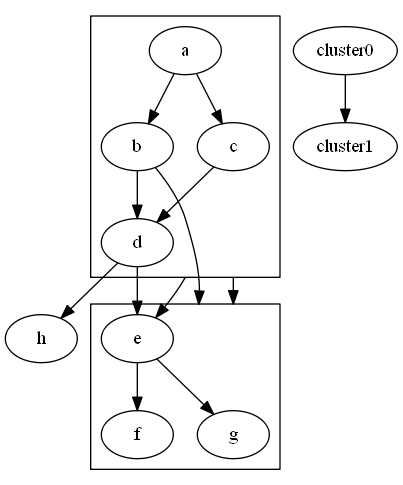
digraph gp0207 {
compound=true;
subgraph cluster0 {
a -> b;
a -> c;
b -> d;
c -> d;
}
subgraph cluster1 {
e -> g;
e -> f;
}
b -> f [lhead=cluster1];
d -> e;
c -> g [ltail=cluster0, lhead=cluster1];
c -> e [ltail=cluster0];
d -> h;
cluster0->cluster1;
}
图像节点
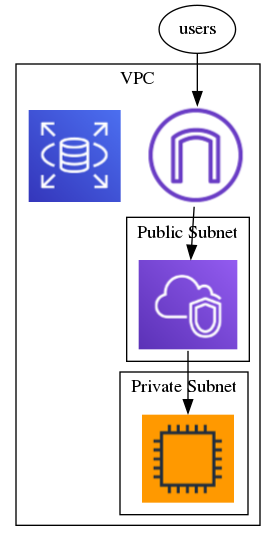
digraph MyGraph {
ec2 [shape=none,label="",image="icons/ec2.png"]
igw [shape=none,label="",image="icons/igw.png"]
rds [shape=none,label="",image="icons/rds.png"]
vpc [shape=none,label="",image="icons/vpc.png"]
subgraph cluster_vpc {
label="VPC"
subgraph cluster_public_subnet {
label="Public Subnet"
ec2
}
subgraph cluster_private_subnet {
label="Private Subnet"
ec2 -> rds
}
vpc
igw -> ec2
}
users -> igw
}
常用例子
UML
类图
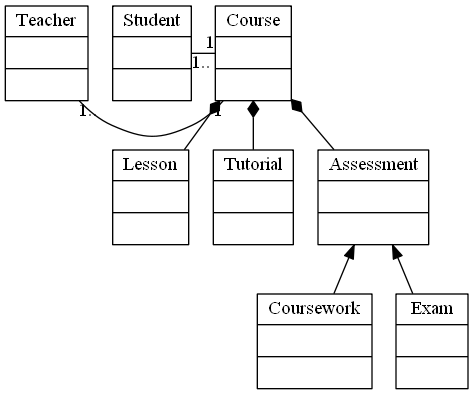
digraph gp0301 {
node[shape=record];
rankdir="BT";
teacher [label = "{<f0> Teacher | <f1> \n | <f2> \n }"];
course [label = "{<f0> Course | <f1> \n | <f2> \n }"];
student [label = "{<f0> Student | <f1> \n | <f2> \n }"];
lesson [label = "{<f0> Lesson | <f1> \n | <f2> \n }"];
tutorial [label = "{<f0> Tutorial| <f1> \n | <f2> \n }"];
assessment [label = "{<f0> Assessment|<f1> \n | <f2> \n }"];
coursework [label = "{<f0> Coursework|<f1> \n | <f2> \n }"];
exam [label = "{<f0> Exam|<f1> \n | <f2> \n }"];
{rank=same; teacher course student}
teacher -> course [dir="forward", arrowhead="none", arrowtail="normal", headlabel="1", taillabel="1.."];
student -> course [dir="forward", arrowhead="none", arrowtail="normal", headlabel="1", taillabel="1.."];
lesson -> course [dir="forward", arrowhead="diamond", arrowtail="normal"];
tutorial -> course [dir="forward", arrowhead="diamond", arrowtail="normal"];
assessment -> course [dir="forward", arrowhead="diamond", arrowtail="normal"];
coursework -> assessment;
exam -> assessment;
}
ER图

digraph gp0302 {
node[shape=box];
Book;
Customer;
Loan;
{rank=same; Book, Loan, Customer}
Book -> Loan[dir="forward", arrowhead="crow", arrowtail="normal"];
Customer -> Loan[dir="forward", arrowhead="crow", arrowtail="normal"];
}
数据流
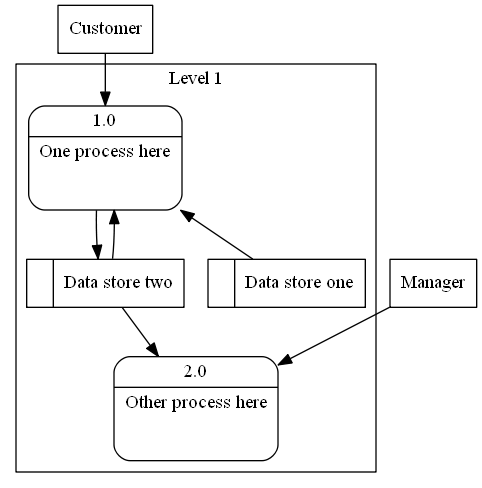
digraph gp0203 {
node[shape=record]
subgraph level0{
enti1 [label="Customer" shape=box];
enti2 [label="Manager" shape=box];
}
subgraph cluster_level1{
label ="Level 1";
proc1 [label="{<f0> 1.0|<f1> One process here\n\n\n}" shape=Mrecord];
proc2 [label="{<f0> 2.0|<f1> Other process here\n\n\n}" shape=Mrecord];
store1 [label="<f0> |<f1> Data store one"];
store2 [label="<f0> |<f1> Data store two"];
{rank=same; store1, store2}
}
enti1 -> proc1
enti2 -> proc2
store1 -> proc1
store2 -> proc2
proc1 -> store2
store2 -> proc1
}
进程图
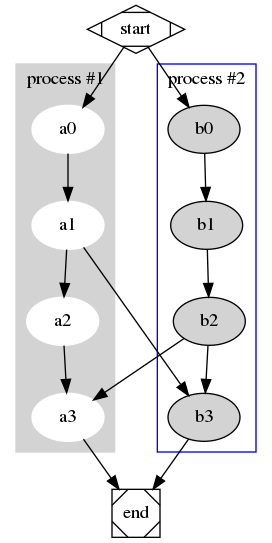
digraph gp0305 {
subgraph cluster0 {
node[style=filled, color=white];
style=filled;
color=lightgrey;
a0 -> a1 -> a2 -> a3;
label="process #1";
}
subgraph cluster1 {
node[style=filled];
color=blue;
b0 -> b1 -> b2 -> b3;
label="process #2";
}
start -> a0;
start -> b0;
a1 -> b3;
b2 -> a3;
a3 -> end;
b3 -> end;
start[shape=Mdiamond];
end[shape=Msquare];
}
函数调用关系
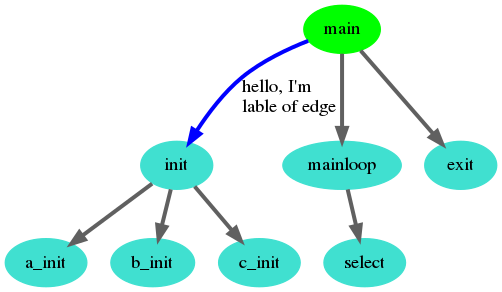
digraph gp0307 {
node [shape=ellipse, style=filled, color="#40e0d0"];
edge [color="#606060", penwidth=3];
main [color=green];
main -> init[color=blue, label="hello, I'm \llable of edge"];
main -> mainloop;
main -> exit;
init -> a_init;
init -> b_init;
init -> c_init;
mainloop -> select;
}
label中\r, \l, \n都表示换行,但对齐方式分别是右对齐,左对齐,居中。
状态机
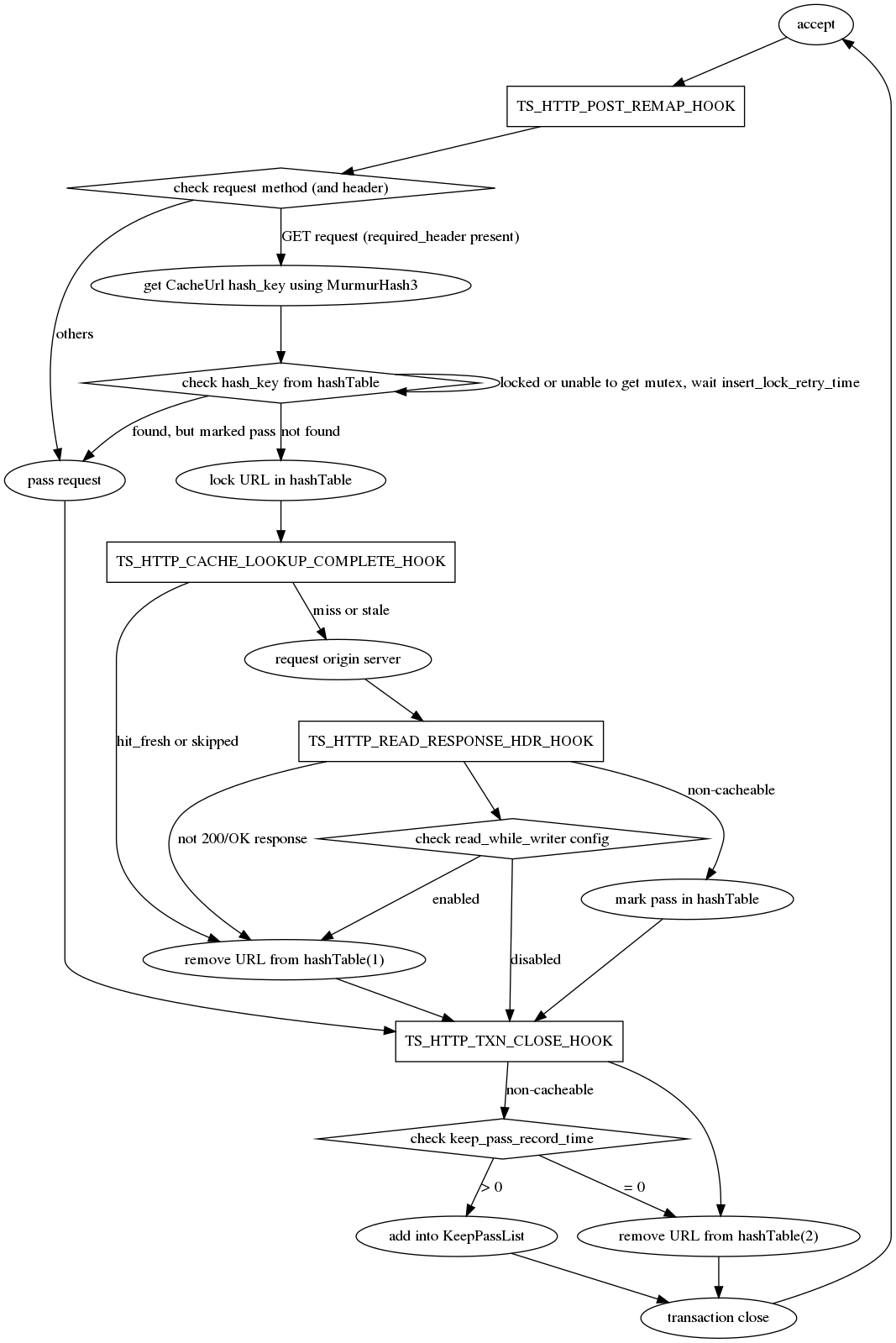
digraph gp0308 {
accept -> TS_HTTP_POST_REMAP_HOOK;
TS_HTTP_POST_REMAP_HOOK -> "check request method (and header)";
"check request method (and header)" -> "get CacheUrl hash_key using MurmurHash3" [label = "GET request (required_header present)"];
"check request method (and header)" -> "pass request" [label = "others"];
"get CacheUrl hash_key using MurmurHash3" -> "check hash_key from hashTable";
"check hash_key from hashTable" -> "lock URL in hashTable" [label = "not found"];
"check hash_key from hashTable" -> "pass request" [label = "found, but marked pass"];
"check hash_key from hashTable" -> "check hash_key from hashTable" [label = "locked or unable to get mutex, wait insert_lock_retry_time"];
"lock URL in hashTable" -> TS_HTTP_CACHE_LOOKUP_COMPLETE_HOOK;
TS_HTTP_CACHE_LOOKUP_COMPLETE_HOOK -> "remove URL from hashTable(1)" [label = "hit_fresh or skipped"];
TS_HTTP_CACHE_LOOKUP_COMPLETE_HOOK -> "request origin server" [label = "miss or stale"];
"request origin server" -> TS_HTTP_READ_RESPONSE_HDR_HOOK;
TS_HTTP_READ_RESPONSE_HDR_HOOK -> "remove URL from hashTable(1)" [label = "not 200/OK response"];
TS_HTTP_READ_RESPONSE_HDR_HOOK -> "check read_while_writer config";
"check read_while_writer config" -> "remove URL from hashTable(1)" [label = "enabled"];
"check read_while_writer config" -> TS_HTTP_TXN_CLOSE_HOOK [label = "disabled"];
TS_HTTP_READ_RESPONSE_HDR_HOOK -> "mark pass in hashTable" [label = "non-cacheable"];
"remove URL from hashTable(1)" -> TS_HTTP_TXN_CLOSE_HOOK;
"mark pass in hashTable" -> TS_HTTP_TXN_CLOSE_HOOK;
"pass request" -> TS_HTTP_TXN_CLOSE_HOOK;
TS_HTTP_TXN_CLOSE_HOOK -> "remove URL from hashTable(2)";
TS_HTTP_TXN_CLOSE_HOOK -> "check keep_pass_record_time" [label = "non-cacheable"];
"check keep_pass_record_time" -> "add into KeepPassList" [label = "> 0"];
"check keep_pass_record_time" -> "remove URL from hashTable(2)" [label = "= 0"];
"add into KeepPassList" -> "transaction close";
"remove URL from hashTable(2)" -> "transaction close";
"transaction close" -> accept;
TS_HTTP_POST_REMAP_HOOK [shape = box];
TS_HTTP_CACHE_LOOKUP_COMPLETE_HOOK[shape = box];
TS_HTTP_READ_RESPONSE_HDR_HOOK [shape = box];
TS_HTTP_TXN_CLOSE_HOOK [shape = box];
"check request method (and header)" [shape = diamond];
"check hash_key from hashTable" [shape = diamond];
"check read_while_writer config" [shape = diamond];
"check keep_pass_record_time" [shape = diamond];
}
数据结构
二叉树
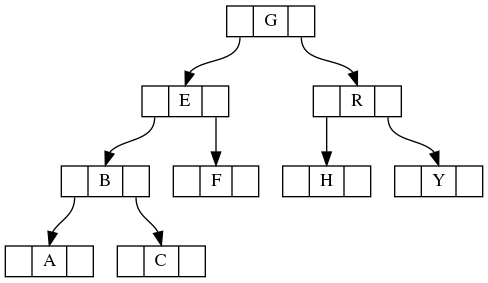
digraph gp0303 {
node[shape=record, height=.1];
node0[label="<f0> |<f1> G|<f2> "];
node1[label="<f0> |<f1> E|<f2> "];
node2[label="<f0> |<f1> B|<f2> "];
node3[label="<f0> |<f1> F|<f2> "];
node4[label="<f0> |<f1> R|<f2> "];
node5[label="<f0> |<f1> H|<f2> "];
node6[label="<f0> |<f1> Y|<f2> "];
node7[label="<f0> |<f1> A|<f2> "];
node8[label="<f0> |<f1> C|<f2> "];
"node0":f2->"node4":f1;
"node0":f0->"node1":f1;
"node1":f0->"node2":f1;
"node1":f2->"node3":f1;
"node2":f2->"node8":f1;
"node2":f0->"node7":f1;
"node4":f2->"node6":f1;
"node4":f0->"node5":f1;
}
哈希表
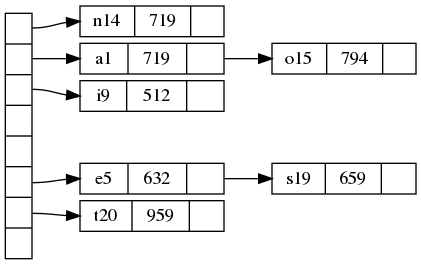
digraph gp0304 {
nodesep=.05;
rankdir=LR;
node[shape=record, width=.1, height=.1];
node0[label="<f0> |<f1> |<f2> |<f3> |<f4> |<f5> |<f6> |", height=2.5]
node[width=1.5];
node1[label="{<n> n14 | 719 |<p>}"];
node2[label="{<n> a1 | 719 |<p>}"];
node3[label="{<n> i9 | 512 |<p>}"];
node4[label="{<n> e5 | 632 |<p>}"];
node5[label="{<n> t20 | 959 |<p>}"];
node6[label="{<n> o15 | 794 |<p>}"];
node7[label="{<n> s19 | 659 |<p>}"];
node0:f0 -> node1:n;
node0:f1 -> node2:n;
node0:f2 -> node3:n;
node0:f5 -> node4:n;
node0:f6 -> node5:n;
node2:p -> node6:n;
node4:p -> node7:n;
}
模型
化学分子式
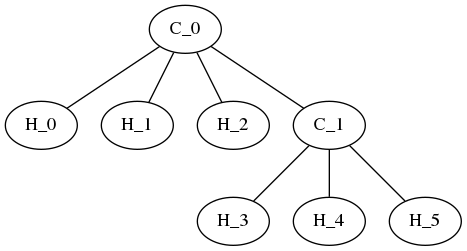
digraph gp0306 {
C_0 -- H_0;
C_0 -- H_1;
C_0 -- H_2;
C_0 -- C_1;
C_1 -- H_3;
C_1 -- H_4;
C_1 -- H_5;
}